STEP files for the masses (29 Jul 2009)
;; (C) 2009 Claus Brod ;; ;; Demonstrates how to convert models into STEP format ;; in batch mode. Assumes that STEP module has been activated. (in-package :clausbrod.de) (use-package :oli) (export 'pkg-to-step) (defun convert-one-file(from to) (delete_3d :all_at_top) (load_package from) (step_export :select :all_at_top :filename to :overwrite) (undo)) (defun pkg-to-step(dir) "Exports all package files in a directory into STEP format" (dolist (file (directory (format nil "~A/*.pkg" dir))) (let ((filename (namestring file))) (convert-one-file filename (format nil "~A.stp" filename)))))To use this code:
- Run CoCreate Modeling
- Activate the STEP module
- Load the Lisp file
- In the user input line, enter something like
(clausbrod.de:pkg-to-step "c:/allmypackagefiles")
*.pkg) file in the specified directory, a STEP file will be generated in the
same directory. The name of the STEP file is the original filename with .stp appended to it.
In pkg-to-step, the code iterates over the list of filenames returned from
(directory). For each package file, convert-one-file is called, which performs
the actual conversion:
| Step | Command |
|---|---|
| Delete all objects in memory (so that they don't interfere with the rest of the process) | delete_3d |
| Load the package file | load_package |
| Save the model in memory out to a STEP file | step_export | Revert to the state of affairs as before loading the package file | undo |
delete_3d, load_package,
step_export and undo. (These are the kind of commands which are captured in a recorder
file when you run CoCreate Modeling's recorder utility.) Around those commands, we use
some trivial Common Lisp glue code - essentially, dolist over
the results of directory. And that's all, folks  Astute readers will wonder why I use
Astute readers will wonder why I use undo after the load operation rather than delete_3d
the model. undo is in fact more efficient in this kind of scenario, which is
an interesting story in and of itself - and shall be told some other day.
What's in a name? (25 Jul 2009)
| Official name | Colloquial | Versions  | When |
|---|---|---|---|
| HP PE/SolidDesigner | SolidDesigner | 1-7 | 1992-1999 |
| CoCreate OneSpace Designer Dynamic Modeling | ? | 11 | 2001-2002 |
| CoCreate OneSpace Designer Modeling | OSDM | 11.6-14 | 2002-2006 |
| CoCreate OneSpace Modeling | OneSpace Modeling | 15 | 2007 |
| PTC CoCreate Modeling | CoCreate Modeling | 16 and later | 2008- |
| CoCreate SolidDesigner | SolidDesigner | 8-9 | 2000-2001 |
- HP PE/SolidDesigner (colloquially: SolidDesigner)
- CoCreate SolidDesigner (colloquially: SolidDesigner)
- PTC CoCreate SolidDesigner (colloquially: SolidDesigner)
SolidDesigner.exe  Anyway - I'll have to admit that I start to like "CoCreate Modeling" as well. It's reasonably
short, simple to remember, alludes to what the product does, and it reminds users of our
past as CoCreate - which is a nice nostalgic touch for old f*rts like me who've
been with the team for almost two decades now...
Anyway - I'll have to admit that I start to like "CoCreate Modeling" as well. It's reasonably
short, simple to remember, alludes to what the product does, and it reminds users of our
past as CoCreate - which is a nice nostalgic touch for old f*rts like me who've
been with the team for almost two decades now...
TWiki, KinoSearch and Office 2007 documents (20 Jul 2009)
.docx, .pptx and .xlsx,
i.e. the so-called "Office OpenXML" formats. That's a pity, of course, since
these days, most new Office documents tend to be provided in those formats.
The KinoSearch add-on doesn't try to parse (non-trivial) documents
on its own, but rather relies on external helper programs which extract
indexable text from documents. So the task at hand is to write such
a text extractor.
Fortunately, the Apache POI project just released
a version of their libraries which now also support OpenXML formats, and
with those libraries, it's a piece of cake to build a simple text extractor!
Here's the trivial Java driver code:
package de.clausbrod.openxmlextractor;
import java.io.File;
import org.apache.poi.POITextExtractor;
import org.apache.poi.extractor.ExtractorFactory;
public class Main {
public static String extractOneFile(File f) throws Exception {
POITextExtractor extractor = ExtractorFactory.createExtractor(f);
String extracted = extractor.getText();
return extracted;
}
public static void main(String[] args) throws Exception {
if (args.length <= 0) {
System.err.println("ERROR: No filename specified.");
return;
}
for (String filename : args) {
File f = new File(filename);
System.out.println(extractOneFile(f));
}
}
}
Full Java 1.6 binaries are attached;
Apache POI license details apply.
Copy the ZIP archive to your TWiki server and unzip it in a directory of your choice.
With this tool in place, all we need to do is provide a stringifier plugin to
the add-on. This is done by adding a file called OpenXML.pm to the
lib/TWiki/Contrib/SearchEngineKinoSearchAddOn/StringifierPlugins
directory in the TWiki server installation:
# For licensing info read LICENSE file in the TWiki root. # This program is free software; you can redistribute it and/or # modify it under the terms of the GNU General Public License # as published by the Free Software Foundation; either version 2 # of the License, or (at your option) any later version. # # This program is distributed in the hope that it will be useful, # but WITHOUT ANY WARRANTY; without even the implied warranty of # MERCHANTABILITY or FITNESS FOR A PARTICULAR PURPOSE. See the # GNU General Public License for more details, published at # http://www.gnu.org/copyleft/gpl.html package TWiki::Contrib::SearchEngineKinoSearchAddOn::StringifyPlugins::OpenXML; use base 'TWiki::Contrib::SearchEngineKinoSearchAddOn::StringifyBase'; use File::Temp qw/tmpnam/; __PACKAGE__->register_handler( "application/vnd.openxmlformats-officedocument.spreadsheetml.sheet", ".xlsx"); __PACKAGE__->register_handler( "application/vnd.openxmlformats-officedocument.wordprocessingml.document", ".docx"); __PACKAGE__->register_handler( "application/vnd.openxmlformats-officedocument.presentationml.presentation", ".pptx"); sub stringForFile { my ($self, $file) = @_; my $tmp_file = tmpnam(); my $text; my $cmd = "java -jar /www/twiki/local/bin/openxmlextractor/openxmlextractor.jar '$file' > $tmp_file"; if (0 == system($cmd)) { $text = TWiki::Contrib::SearchEngineKinoSearchAddOn::Stringifier->stringFor($tmp_file); } unlink($tmp_file); return $text; # undef signals failure to caller } 1;This script assumes that the
openxmlextractor.jar helper is located at
/www/twiki/local/bin/openxmlextractor; you'll have to tweak this path to
reflect your local settings.
I haven't figured out yet how to correctly deal with encodings in the stringifier
code, so non-ASCII characters might not work as expected.
To verify local installation, change into /www/twiki/kinosearch/bin (this is
where my TWiki installation is, YMMV) and run the extractor on a test file:
./ks_test stringify foobla.docxAnd in a final step, enable index generation for Office documents by adding
.docx, .pptx and .xlsx to the Main.TWikiPreferences topic:
* KinoSearch settings
* Set KINOSEARCHINDEXEXTENSIONS = .pdf, .xml, .html, .doc, .xls, .ppt, .docx, .pptx, .xlsx
I'd rather take it nice and slow - disabling 3D acceleration in CoCreate Modeling (15 Jul 2009)
SDPIXELFORMAT, and give
it a value of SOFTWARE. To set the environment variable, use the System Control Panel.
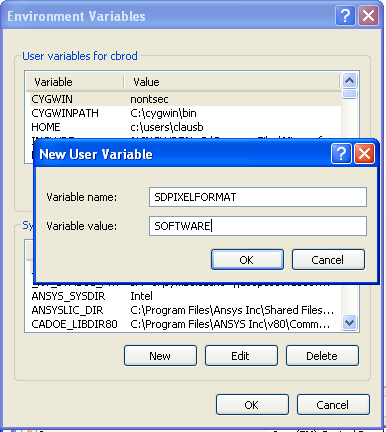 Click sequence in Windows XP:
Click sequence in Windows XP:
- Start/Control Panel
- Run
Systemcontrol panel - Select the
Advancedtab - Click "Environment Variables".
- Start/Control Panel
- Click
System and Maintenance, thenSystem - Click
Advanced System Settings; this may pop up a user-access control dialog which you need to confirm - Click
Environment Variables
SDPIXELFORMAT and set the value to SOFTWARE.
Java-Forum Stuttgart (06 Jul 2009)
 But the remaining few of us still had a spirited
discussion, covering topics such as dynamic versus static typing, various Clojure language
elements, Clojure's Lisp heritage, programmimg for concurrency, web frameworks, Ruby on Rails,
and OO databases.
To those who stopped by, thanks a lot for this discussion and for your interest.
And to the developer from Bremen whose name I forgot (sorry): As we suspected, there is
indeed an alternative syntax for creating Java objects in Clojure.
But the remaining few of us still had a spirited
discussion, covering topics such as dynamic versus static typing, various Clojure language
elements, Clojure's Lisp heritage, programmimg for concurrency, web frameworks, Ruby on Rails,
and OO databases.
To those who stopped by, thanks a lot for this discussion and for your interest.
And to the developer from Bremen whose name I forgot (sorry): As we suspected, there is
indeed an alternative syntax for creating Java objects in Clojure.
(.show (new javax.swing.JFrame)) ;; probably more readable for Java programmers (.show (javax.swing.JFrame.)) ;; Clojure shorthand
Previous month: Click here.
to top
Edit | Attach image or document | Printable version | Raw text | Refresh | More topic actions
Revisions: | r1.6 | > | r1.5 | > | r1.4 | Total page history | Backlinks
Revisions: | r1.6 | > | r1.5 | > | r1.4 | Total page history | Backlinks
 Blog
Blog