- Thou Shalt Honor RFC-822, Or Not Read Email At All (08 Nov 2009)
- And... Action! (Part 3, 19 Sep 2009)
- Noch freie Kegeltermine! (19 Sep 2009)
- And... Action! (Part 2, 08 Sep 2009)
- 10 on Monday, 100 on Wednesday (02 Sep 2009)
- "This software will crash Real Soon Now™. Promise!" (02 Sep 2009)
- How to Detect Mergers & Acquisitions in Code (01 Sep 2009)
- And... Action! (31 Aug 2009)
- A package riddle, part IV (28 Aug 2009)
- Paradigms of Artificial Intelligence Programming (25 Aug 2009)
- A package riddle, part III (22 Aug 2009)
- A package riddle, part II (20 Aug 2009)
- A package riddle (19 Aug 2009)
- STEP files for the masses (29 Jul 2009)
- What's in a name? (25 Jul 2009)
- TWiki, KinoSearch and Office 2007 documents (20 Jul 2009)
- I'd rather take it nice and slow - disabling 3D acceleration in CoCreate Modeling (15 Jul 2009)
- Java-Forum Stuttgart (06 Jul 2009)
- Common Lisp in CoCreate Modeling (20 Jun 2009)
- head replacement on Windows (16 Jun 2009)
- Sightrunning in Milan (12 Jun 2009)
- Echt einfach, Alter! (09 Jun 2009)
- European Lisp Symposium: Geeks Galore! (07 Jun 2009)
- European Lisp Symposium 2009: Keynote (03 Jun 2009)
- European Lisp Symposium 2009 (30 May 2009)
- Speeding through the crisis (22 Apr 2009)
- Reasons To Admire Lisp (part 1) (16 Apr 2009)
- mod_ntlm versus long user names (06 Mar 2009)
Thou Shalt Honor RFC-822, Or Not Read Email At All (08 Nov 2009)
With the excellent tutorial Accessing IMAP email accounts using telnet at hand, getting up to speed with IMAP was a matter of minutes. Digging into the protocol was pretty cool (in my very own sick and geeky sense of coolness), and I learned a few things. It seems that Exchange Server, when contacted via IMAP, tries to convert all messages into RFC-822 format, and when this fails, said error is reported. So as far as I can tell, this isn't really an email client issue, but rather a problem in either the original message data or in the conversion process on the server.
However, those insights didn't solve the problem right away. I tried deleting a few suspect messages by ID, without seeing much of an improvement. After a while, I resorted to a more radical experiment:
- Create a
tempfolder on the IMAP server - Move all messages from the
Inboxto thetempfolder - With all inbox messages out of the way, hit Thunderbird's "Get Mail" button again.
You'd think that with an empty inbox, there shouldn't be a reason anymore for error messages - but still, Thunderbird kept reporting RFC-822 conversion issues.
Thunderbird glitch? Bad hair day? What was going on?
Desperate as I was, I did something which, being a Thunderbird devotee, I would never do under normal circumstances: I ran Outlook. And indeed, to my surprise, Outlook still displayed a number of messages in my inbox! All of those were meeting invitations. Apparently, those were the messages which were in some way incompliant or at least incompatible with RFC-822. I deleted all those messages in Outlook, emptied the "Deleted Items" and "Trash" folders, then ran Thunderbird again.
Argl. "Get Mail" still reports the same error messages.
Another telnet session followed:
telnet int-mail.ptc.com 143 . login cbrod JOSHUA . select INBOX . fetch 1:100 flags
Surprisingly, IMAP still reported 17 messages, which I then deleted manually as follows:
. store 1:17 flags \Deleted . expunge . close
And now, finally, the error message in Thunderbird was gone. Phew.
In hindsight, I should have kept those invitation messages around to find out more about their RFC-822 compliance problem.
But I guess there is no shortage of meeting invitations in an Outlook-centric company, and so there will be more specimens
available for thorough scrutiny 
And... Action! (Part 3, 19 Sep 2009)
So why did CoCreate Modeling insurrect against the Common Lisp standard? Did we have an issue with authorities, did we want to stage a publicity stunt, or were we just a bunch of imbecile script kiddies who didn't know any better?
Nothing of that kind. Instead, I put the blame on having too many users of
a successful predecessor product 
Let me explain.
In the 80s, our 2D CAD application ME10 (now: CoCreate Drafting) had become extremely popular in the mechanical engineering market. ME10's built-in macro language was a big success factor. Users and CAD administrators counted on it to configure their local installations, and partners wrote macro-based extensions to add new functionality - a software ecosystem evolved.
A typical macro-language command looked like this:

Users didn't have to type in the full command, actually. They could start by typing in LINE
and hitting the ENTER key. The command would prompt for more input and provide hints in the
UI on what to do next, such as selecting the kind of line to be drawn, or picking points
in the 2D viewport (the drawing canvas). The example above also illustrates that commands
such as LINE RECTANGLE could loop, i.e. you could create an arbitrary amount of rectangles;
hence the need to explicitly END the command.
Essentially, each of the commands in ME10 was a domain-specific mini-language, interpreted by a simple state machine.
The original architects of SolidDesigner (now known as CoCreate Modeling) chose Lisp as the new extension and customization language, but they also wanted to help users with migration to the new product. Note, however, how decidedly un-Lispy ME10's macro language actually was:
- In Lisp, there is no way to enter just the first few parts of a "command"; users always have to provide all parameters of a function.
- Lisp functions don't prompt.
- Note the uncanny lack of parentheses in the macro example above.
But then, we all know how malleable a language Lisp is. All of the problems above could be solved by a fairly simple extension with the following characteristics:
- Define a special class of function symbols which represent commands
(example:
extrude). - Those special symbols are immediately evaluated anywhere
they appear in the input, i.e. it doesn't matter whether they appear inside
or outside of a form. This takes care of issue #3 above, as you no longer
have to enclose
extrudecommands in parentheses. - Evaluation for the special symbols means: Run the function code associated with the symbol. Just like in ME10, this function code (which we christened action routine) implements a state machine prompting for and processing user input. This addresses issues #1 and #2.
These days, you would probably use something like
define-symbol-macro. Back then,
the Common Lisp standard had not been finalized and our Lisp
implementation did not provide define-symbol-macro yet. And thus,
CoCreate Modeling's Lisp evaluator extensions were born.
To be continued...
Noch freie Kegeltermine! (19 Sep 2009)
Zu essen gab es in jenem Restaurant kroatisch-serbisch-italienisch-schwäbisches Crossover, und für Unterhaltung war auch gesorgt:

And... Action! (Part 2, 08 Sep 2009)
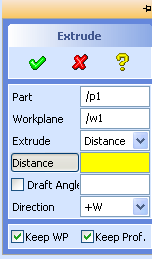 No, we don't need contrived constructs like (print extrude) to show that
No, we don't need contrived constructs like (print extrude) to show that
extrude is somehow... different from all the other kids. All we need is a simple experiment.
First, enter extrude in
CoCreate Modeling's user input line: The Extrude dialog
unfolds in all its glory, and patiently awaits your input.
Now try the same with print: All you get is an uncooperative
"Lisp error: The variable PRINT is unbound". How disappointing.
But then, the behavior for print is expected, considering the usual
evaluation rules for Common Lisp,
particularly for symbols. As a quick reminder:
- If the symbol refers to a variable, the value of the variable is returned.
- If the symbol refers to a function and occurs in the first position of a list, the function is executed.
extrude & friends belong to the symbol jet-set in CoCreate Modeling. For them,
the usual evaluation rules for functions don't apply (pun intended).
Using symbol properties
as markers, they carry a backstage pass and can party anywhere.
For members of the extrude posse, it doesn't really matter if you use them as an
atom, in the first position of a list, or anywhere else: In all cases, the function which
they refer to will be executed right away - by virtue of an extension to the evaluator
which is unique to CoCreate Modeling's implementation of Common Lisp.
You can create such upper-class symbols yourself - using a macro called defaction.
This macro is also unique to CoCreate Modeling. Functions
defined by defaction are called, you guessed it, action routines.
But why, you ask, would I want such a feature, particularly if I know that it breaks with established conventions for Lisp evaluation?
Well, precisely because this feature breaks with the established rules.
10 on Monday, 100 on Wednesday (02 Sep 2009)
Seems like I should have upgraded immediately after the press release was out, and that by waiting another day I missed a whole slew of additional releases:

Now, that's rapid development! 
PS: Yes, I know, this is old hat, but the message still gave me a good chuckle 
"This software will crash Real Soon Now™. Promise!" (02 Sep 2009)

Yes, that's right; CoCreate Modeling was supposed to alert the user before an actual crash was about to happen - by applying rocket-science dynamic program analysis and prediction techniques, sacrificing chicken and roasting them on Intel CPUs, or by having programmers dance naked around bonfires of compiler manuals. Whatever it would take.
No doubt that such a feature would be highly valuable. Imagine working on a model for
several hours, and then you drive the application into a crash, and both the application
and your model data disappear forever. If you could predict the crash, you'd save everybody
a whole lot of time and money. Oh, and with such code, you'd always win the lottery, too.
How convenient 
Fortunately, CoCreate Modeling has always had pretty elaborate crash handling mechanisms. Whenever an unexpected exception occurs, a top-level crash handler catches it, pops up a message describing the problem, causes the current operation to be undone, restores the 3D model to a (hopefully) consistent state, and returns the user to the interactive top-level loop so that s/he can save the model before restarting.
Over time, we taught our crash handler to deal with more and more critical situations. (Catching stack overflows and multithreading scenarios are particularly tricky.) Hence, users rarely lose data in CoCreate Modeling even if some piece of code crashes. Which pretty much obviates the need for the proposed clairvoyance module.
How to Detect Mergers & Acquisitions in Code (01 Sep 2009)

Let’s assume you’d do this by sending a URL to IE via DDE, and that you’d then verify the result by asking IE which page it actually loaded.
Let’s say that you’d use the URL of your company’s website, http://www.cocreate.com.
The day your QA people start yelling at you because the test fails miserably, you know
that your company has been acquired, and that all accesses to http://www.cocreate.com have been automatically redirected to http://www.ptc.com 
And... Action! (31 Aug 2009)
My apologies to users of CoCreate Modeling who tried to find some meat for them in the package riddle series for them - there wasn't any, as that series was strictly meant for Lisp geeks. Sorry!
This new series covers programming fundamentals as well.
If you ever wanted to understand how Common Lisp functions like print and
CoCreate Modeling commands such as extrude differ and how they
interact, you've come to the right place.
Reader highway45 recently came up with a very interesting observation (abridged and translated from German):
Usually, I call a dialog like this: (set_pers_context "Toolbox-Context" function)Or like this: function
As soon as I add parentheses, however, the "ok action" will be called: (function)
 When highway45 talks of "functions" here, he actually means commands like
When highway45 talks of "functions" here, he actually means commands like extrude or turn. So, (set_pers_context "Toolbox-Context" extrude)? Really? Wow!
set_pers_context is an internal CoCreate Modeling function dealing with
how UI elements for a given command are displayed and where. I was floored -
first, by the fact that an end user found a need to call an internal function like this,
and second, because that magic incantation indeed works "as advertised" by highway45.
For example, try entering the following in CoCreate Modeling's user input line:
(set_pers_context "Toolbox-Context" extrude)
Lo and behold, this will indeed open the Extrude dialog, and CoCreate Modeling
now prompts for more input, such as extrusion distances or angles.
What's so surprising about this, you ask? If you've used CoCreate Modeling for a while, then you'll know that, as a rule of thumb, code enclosed in parentheses won't prompt for more input, but will instead expect additional parameters in the command line itself.
For example, if you run (extrude) (with parentheses!) from the user input line, Lisp will
complain that the parameter "DISTANCE is not specified". But in highway45's example, there
clearly was a closing parenthesis after extrude, and yet the Extrude command started to
prompt!
So is set_pers_context some kind of magic potion? Try this:
(print extrude)
The Extrude dialog opens and prompts for input! Seems like even print has
magic powers, even though it's a plain ol' Common Lisp standard function!
Well, maybe there is something special about all built-in functions? Let's test this out and try a trivial function of our own:
(defun foobar() 42) (foobar extrude)
Once more, the dialog opens and awaits user input!
So maybe it is neither of set_pers_context, print or foobar that is magic - but instead extrude.
We'll tumble down that rabbit hole next time.
A package riddle, part IV (28 Aug 2009)
(defun test() (test_dialog)) (in-package :clausbrod.de) (use-package :oli) (sd-defdialog 'test_dialog :ok-action '(display "test_dialog"))
In part 3 of this mini-series, we figured out that the #: prefix indicates an uninterned symbol - and now we can solve the puzzle!
Earlier, I had indicated that sd-defdialog automatically exports dialog
names into the default package. To perform this trick, somewhere in the bowels of
the sd-defdialog macro, the following code is generated and executed:
(shadowing-import ',name :cl-user) ;; import dialog name into cl-user package (export ',name) ;; export dialog name in current package (import ',name :oli) ;; import dialog name into oli package (export ',name :oli) ;; export dialog name from the oli package
As a consequence, the dialog's name is now visible in three packages:
- The default package (
cl-user) - Our Lisp API package (
oli) - The package in which the dialog was defined (here:
clausbrod.de)
This is quite convenient for CoCreate Modeling users - typically mechanical engineers, not Lisp programmers. They don't want to deal with the intricacies of Lisp's package handling, but instead simply assume that the command (dialog) will be at their disposal whenever they need it.
Let's look up what the Common Lisp standard has to say on shadowing-import:
shadowing-import inserts each of symbols into package as an internal symbol, regardless of whether another symbol of the same name is shadowed by this action. If a different symbol of the same name is already present in package, that symbol is first uninterned from package.
That's our answer! With this newly-acquired knowledge, let's go through our code example one more and final time:
(defun test() (test_dialog))
Upon loading this code, the Lisp reader will intern a symbol
called test_dialog into the current (default) package. As test_dialog has not
been defined yet, the symbol test_dialog does not have a value; it's just
a placeholder for things to come.
(in-package :clausbrod.de) (use-package :oli)
We're no longer in the default package, and can freely use oli:sd-defdialog without
a package prefix.
(sd-defdialog 'test_dialog :ok-action '(display "test_dialog"))
sd-defdialog performs (shadowing-import 'test_dialog :cl-user),
thereby shadowing (hiding) and uninterning the previously interned test_dialog symbol.
Until we re-evaluate the definition for (test), it will still refer to the
old definition of the symbol test_dialog, which - by now - is a) still without
a value and b) uninterned, i.e. homeless.
Lessons learned:
- Pay attention to the exact wording of Lisp error messages.
- The Common Lisp standard is your friend.
- Those Lisp package problems can be pesky critters.
The good news: If you follow a few rules of thumb, you'll probably never run into
complex package problems like this. One such simple rule is to define your
functions first before referring to them. So in our code example, defining
the dialog first before loading/defining the (test) function would have saved
us all that hassle.
Phew.
Paradigms of Artificial Intelligence Programming (25 Aug 2009)
No book review yet, as I haven't even started to read the book. However, a while ago,
I worked through Norvig's implementation of the loop macro,
and ever since then, I knew I had to buy the book. The code contains a good amount of
Lisp macrology, and yet it is clear, concise, and so easy to follow. You can read it
like a novel, from cover to back, while sipping from a glass of pinot noir.
Impressive work.
If you've soaked up enough
Common Lisp to roughly know what lambda and defmacro do, this is the kind of
code you should be reading to take the next step in understanding Lisp. This is also
a brilliant way to learn how to use loop, by the way.
I can't wait to find out what the rest of the book is like!
Update 9/2013: Norvig's (How to Write a (Lisp) Interpreter (in Python)) is just as readable and inspirational as the loop macro code. Highly recommended.
A package riddle, part III (22 Aug 2009)
(defun test() (test_dialog)) (in-package :clausbrod.de) (use-package :oli) (sd-defdialog 'test_dialog :ok-action '(display "test_dialog"))
Load the above code, run (test), and you'll get:

In CoCreate Modeling, the sd-defdialog macro automatically exports the name of the new
dialog (in this case, test_dialog) into the default package. Hence, you'd expect that
the function (test), which is in the default package, would be able to call that dialog!
Astute readers (and CoCreate Modeling's Lisp compiler) will rightfully scold me for using
(in-package) in the midst of a file. However, the error doesn't go away if you split up
the above code example into two files, the second of which then properly
starts with (in-package). And in fact, the problem originally manifested itself in a
multiple-file scenario. But to make it even easier for readers to run the test themselves,
I just folded the two files into one.
Lisp actually provides us with a subtle hint which I ignored so far: Did you notice
that the complaint is about a symbol #:TEST_DIALOG, and not simply TEST_DIALOG?
The #: prefix adds an important piece to the puzzle. Apparently, Lisp thinks
that TEST_DIALOG is not a normal symbol,
but a so-called uninterned symbol. Uninterned symbols are symbols which don't
belong to any Lisp package - they are homeless. For details:
- Creating Symbols (from "Common Lisp the Language", 2nd edition)
- Programming in the Large: Packages and Symbols (from Peter Seibel's excellent "Practical Common Lisp")
- The Complete Idiot's Guide to Common Lisp Packages
- Potting Soil: Colons continued - uninterned symbols
Uninterned symbols are beasts which live in a slightly darker corner of Common Lisp, or
at least you don't run into them too often. And in our particular case, it isn't exactly obvious
how TEST_DIALOG turned into an uninterned symbol. We would have expected it to
be a symbol interned in the clausbrod.de package, which is where the dialog is defined!
Those who are still with me in this series will probably know where this is heading. Anyway - next time, we'll finally solve the puzzle!
A package riddle, part II (20 Aug 2009)
To recap, here's the test code again:
(defun test() (test_dialog)) (in-package :clausbrod.de) (use-package :oli) (sd-defdialog 'test_dialog :ok-action '(display "test_dialog"))
Here is what happens if you save this code into a file, then load the file into
CoCreate Modeling and call the (test) function:

"The function #:TEST_DIALOG is undefined"? Let's review the code so that you can understand why I found this behavior surprising.
First, you'll notice that the function test is defined in the default Lisp package.
After its definition, we switch into a different package (clausbrod.de), in
which we then define a CoCreate Modeling dialog called test_dialog.
The (test) function attempts to call that dialog. If you've had any exposure with
other implementations of Lisp before, I'm sure you will say: "Well, of course the system
will complain that TEST_DIALOG is undefined! After all, you define it in package
clausbrod.de, but call it from the default package (where test is defined).
This is trivial! Go read
The Complete Idiot's Guide to Common Lisp Packages
instead of wasting our time!"
To which I'd reply that sd-defdialog, for practical reasons I may go into in a future blog
post, actually makes dialogs visible in CoCreate Modeling's default package. And since
the function test is defined in the default package, it should therefore have
access to a symbol called test_dialog, and there shouldn't be any error messages, right?
A package riddle (19 Aug 2009)
So here is the innocent-looking code:
(defun test() (test_dialog)) (in-package :clausbrod.de) (use-package :oli) (sd-defdialog 'test_dialog :ok-action '(display "test_dialog"))
![]() Copy/paste this code into a file called
Copy/paste this code into a file called test.lsp, then load the file
into a fresh instance of CoCreate Modeling. Run the test function by entering (test) in
the user input line. Can you guess what happens now? Can you explain it?
STEP files for the masses (29 Jul 2009)
The CoCreate Task Agent provides such functionality, but since it is an add-on module at extra cost, only some customers have it available to them. But that's no reason for despair, as it's pretty simple to add new functionality to the product.
Here's my take on the problem. My solution doesn't have any kind of glitzy UI, it doesn't handle errors, it's not optimized for performance - but it shows how the approach works, and that's all I wanted to accomplish.
;; (C) 2009 Claus Brod ;; ;; Demonstrates how to convert models into STEP format ;; in batch mode. Assumes that STEP module has been activated. (in-package :clausbrod.de) (use-package :oli) (export 'pkg-to-step) (defun convert-one-file(from to) (delete_3d :all_at_top) (load_package from) (step_export :select :all_at_top :filename to :overwrite) (undo)) (defun pkg-to-step(dir) "Exports all package files in a directory into STEP format" (dolist (file (directory (format nil "~A/*.pkg" dir))) (let ((filename (namestring file))) (convert-one-file filename (format nil "~A.stp" filename)))))
To use this code:
- Run CoCreate Modeling
- Activate the STEP module
- Load the Lisp file
- In the user input line, enter something like
(clausbrod.de:pkg-to-step "c:/allmypackagefiles")
For each package (*.pkg) file in the specified directory, a STEP file will be generated in the
same directory. The name of the STEP file is the original filename with .stp appended to it.
In pkg-to-step, the code iterates over the list of filenames returned from
(directory). For each package file, convert-one-file is called, which performs
the actual conversion:
| Step | Command |
|---|---|
| Delete all objects in memory (so that they don't interfere with the rest of the process) | delete_3d |
| Load the package file | load_package |
| Save the model in memory out to a STEP file | step_export |
| Revert to the state of affairs as before loading the package file | undo |
For each of those steps, we use one of the built-in commands, i.e. delete_3d, load_package,
step_export and undo. (These are the kind of commands which are captured in a recorder
file when you run CoCreate Modeling's recorder utility.) Around those commands, we use
some trivial Common Lisp glue code - essentially, dolist over
the results of directory. And that's all, folks 
Astute readers will wonder why I use undo after the load operation rather than delete_3d
the model. undo is in fact more efficient in this kind of scenario, which is
an interesting story in and of itself - and shall be told some other day.
What's in a name? (25 Jul 2009)
And by the way, John, thanks as well for all your work to keep the user group site going strong! When you, dear reader, stop by at the CoCreate user group forum next time, drop John a line to say "thank you". He deserves it.
I'm not done with all the renaming on the site yet; for example, there are a number of pages which I called "OsdmSomething" (silly me). "Osdm" is the abbreviation for "OneSpace Designer Modeling", which is yet another older name for what we now know as "CoCreate Modeling"...
As you can see, "CoCreate Modeling" was rechristened a lot in the past:
| Official name | Colloquial  | Versions | When |
|---|---|---|---|
| CoCreate OneSpace Designer Dynamic Modeling | ? | 11 | 2001-2002 |
| PTC CoCreate Modeling | CoCreate Modeling | 16 and later | 2008- |
| CoCreate OneSpace Modeling | OneSpace Modeling | 15 | 2007 |
| CoCreate OneSpace Designer Modeling | OSDM | 11.6-14 | 2002-2006 |
| HP PE/SolidDesigner | SolidDesigner | 1-7 | 1992-1999 |
| CoCreate SolidDesigner | SolidDesigner | 8-9 | 2000-2001 |
This is from memory - corrections most welcome. CoCreate users out there, what's your favorite product name?
I'm not a creative marketeer - just a lowly engineer and therefore not too imaginative. You see, I call my apples apples, my typos typos, and my bugs features. Simple and straightforward, that's what us engineers are like.
So personally, I would never have fiddled with the product name at all. Granted, some name changes were inevitable. After all, we separated from HP in 1996 and became independent as CoCreate, and so we couldn't use the "HP" prefix anymore, of course. And in late 2007, PTC acquired us, and our products needed to be integrated into PTC's portfolio. My own - way too simplistic - engineering approach to branding would have been:
- HP PE/SolidDesigner (colloquially: SolidDesigner)
- CoCreate SolidDesigner (colloquially: SolidDesigner)
- PTC CoCreate SolidDesigner (colloquially: SolidDesigner)
In fact, many of our customers still call the product SolidDesigner; apparently,
that name stuck with people. And not quite incidentally, the name of the main executable
on disk is SolidDesigner.exe 
Anyway - I'll have to admit that I start to like "CoCreate Modeling" as well. It's reasonably short, simple to remember, alludes to what the product does, and it reminds users of our past as CoCreate - which is a nice nostalgic touch for old f*rts like me who've been with the team for almost two decades now...
TWiki, KinoSearch and Office 2007 documents (20 Jul 2009)
This month, I installed the add-on at work. It turns out that in its current state,
it does not support Office 2007 document types yet, such as .docx, .pptx and .xlsx,
i.e. the so-called "Office OpenXML" formats. That's a pity, of course, since
these days, most new Office documents tend to be provided in those formats.
The KinoSearch add-on doesn't try to parse (non-trivial) documents on its own, but rather relies on external helper programs which extract indexable text from documents. So the task at hand is to write such a text extractor.
Fortunately, the Apache POI project just released a version of their libraries which now also support OpenXML formats, and with those libraries, it's a piece of cake to build a simple text extractor! Here's the trivial Java driver code:
package de.clausbrod.openxmlextractor;
import java.io.File;
import org.apache.poi.POITextExtractor;
import org.apache.poi.extractor.ExtractorFactory;
public class Main {
public static String extractOneFile(File f) throws Exception {
POITextExtractor extractor = ExtractorFactory.createExtractor(f);
String extracted = extractor.getText();
return extracted;
}
public static void main(String[] args) throws Exception {
if (args.length <= 0) {
System.err.println("ERROR: No filename specified.");
return;
}
for (String filename : args) {
File f = new File(filename);
System.out.println(extractOneFile(f));
}
}
}
Full Java 1.6 binaries are attached; Apache POI license details apply. Copy the ZIP archive to your TWiki server and unzip it in a directory of your choice.
With this tool in place, all we need to do is provide a stringifier plugin to
the add-on. This is done by adding a file called OpenXML.pm to the
lib/TWiki/Contrib/SearchEngineKinoSearchAddOn/StringifierPlugins
directory in the TWiki server installation:
# For licensing info read LICENSE file in the TWiki root. # This program is free software; you can redistribute it and/or # modify it under the terms of the GNU General Public License # as published by the Free Software Foundation; either version 2 # of the License, or (at your option) any later version. # # This program is distributed in the hope that it will be useful, # but WITHOUT ANY WARRANTY; without even the implied warranty of # MERCHANTABILITY or FITNESS FOR A PARTICULAR PURPOSE. See the # GNU General Public License for more details, published at # http://www.gnu.org/copyleft/gpl.html package TWiki::Contrib::SearchEngineKinoSearchAddOn::StringifyPlugins::OpenXML; use base 'TWiki::Contrib::SearchEngineKinoSearchAddOn::StringifyBase'; use File::Temp qw/tmpnam/; __PACKAGE__->register_handler( "application/vnd.openxmlformats-officedocument.spreadsheetml.sheet", ".xlsx"); __PACKAGE__->register_handler( "application/vnd.openxmlformats-officedocument.wordprocessingml.document", ".docx"); __PACKAGE__->register_handler( "application/vnd.openxmlformats-officedocument.presentationml.presentation", ".pptx"); sub stringForFile { my ($self, $file) = @_; my $tmp_file = tmpnam(); my $text; my $cmd = "java -jar /www/twiki/local/bin/openxmlextractor/openxmlextractor.jar '$file' > $tmp_file"; if (0 == system($cmd)) { $text = TWiki::Contrib::SearchEngineKinoSearchAddOn::Stringifier->stringFor($tmp_file); } unlink($tmp_file); return $text; # undef signals failure to caller } 1;
This script assumes that the openxmlextractor.jar helper is located at
/www/twiki/local/bin/openxmlextractor; you'll have to tweak this path to
reflect your local settings.
I haven't figured out yet how to correctly deal with encodings in the stringifier code, so non-ASCII characters might not work as expected.
To verify local installation, change into /www/twiki/kinosearch/bin (this is
where my TWiki installation is, YMMV) and run the extractor on a test file:
./ks_test stringify foobla.docx
And in a final step, enable index generation for Office documents by adding
.docx, .pptx and .xlsx to the Main.TWikiPreferences topic:
* KinoSearch settings
* Set KINOSEARCHINDEXEXTENSIONS = .pdf, .xml, .html, .doc, .xls, .ppt, .docx, .pptx, .xlsx
I'd rather take it nice and slow - disabling 3D acceleration in CoCreate Modeling (15 Jul 2009)
First, check the latest driver versions provided by the graphics card vendor. If you already have the latest version, try a version which was previously certified either by PTC/CoCreate or one of the other large CAD vendors. Also, remember to switch the graphics driver into "CoCreate Modeling" mode if the driver has such an option.
If the problem persists, and the graphics card is supported by PTC, contact PTC for help. They will work with the graphics card vendor to fix the problem. If the card is unsupported, contact the graphics card vendor directly.
But if all this fails, or if you want to take a quick stab at the problem, you can also have CoCreate Modeling ask the graphics driver to turn off hardware acceleration for 3D graphics. This will often bypass the buggy parts in the graphics driver, and the problem will go away. Things will also slow down, of course, i.e. 3D viewing operations won't be as snappy as before. On most systems, however, you will still be able to work with small to medium assemblies just fine.
All you need to do to disable hardware acceleration in CoCreate Modeling is set an environment
variable called SDPIXELFORMAT, and give
it a value of SOFTWARE. To set the environment variable, use the System Control Panel.
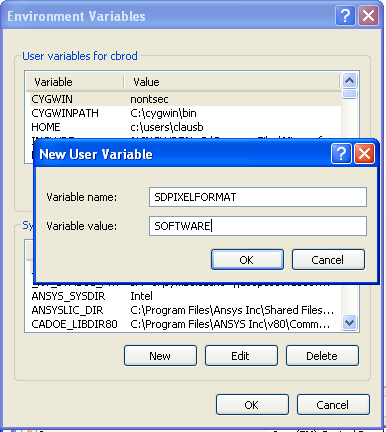
Click sequence in Windows XP:
- Start/Control Panel
- Run
Systemcontrol panel - Select the
Advancedtab - Click "Environment Variables".
Click sequence in Vista:
- Start/Control Panel
- Click
System and Maintenance, thenSystem - Click
Advanced System Settings; this may pop up a user-access control dialog which you need to confirm - Click
Environment Variables
Now create a new environment variable SDPIXELFORMAT and set the value to SOFTWARE.
Java-Forum Stuttgart (06 Jul 2009)
After a presentation on Scala, I passed by a couple of flipcharts which were set aside for birds-of-a-feather (BoF) sessions. On a whim, I grabbed a free flipchart and scribbled one word: Clojure. In the official program, there was no presentation covering Clojure, but I thought it'd be nice to meet a few people who, like me, are interested in learning this new language and its concepts!
Since I had suggested the topic, I became the designated moderator for this session. It turned out that most attendees didn't really know all that much about Clojure or Lisp - and so I gravitated, a bit unwillingly at first, into presentation mode. Boy, was I glad that right before the session, I had refreshed the little Clojure-fu I have by reading an article or two.
In fact, some of the folks who showed up had assumed the session was on closures
(the programming concept)
rather than Clojure, the language  But the remaining few of us still had a spirited
discussion, covering topics such as dynamic versus static typing, various Clojure language
elements, Clojure's Lisp heritage, programmimg for concurrency, web frameworks, Ruby on Rails,
and OO databases.
But the remaining few of us still had a spirited
discussion, covering topics such as dynamic versus static typing, various Clojure language
elements, Clojure's Lisp heritage, programmimg for concurrency, web frameworks, Ruby on Rails,
and OO databases.
To those who stopped by, thanks a lot for this discussion and for your interest. And to the developer from Bremen whose name I forgot (sorry): As we suspected, there is indeed an alternative syntax for creating Java objects in Clojure.
(.show (new javax.swing.JFrame)) ;; probably more readable for Java programmers (.show (javax.swing.JFrame.)) ;; Clojure shorthand
Common Lisp in CoCreate Modeling (20 Jun 2009)

I loved the format because of the wide variety of topics presented. Also, this gave me the
unique chance to present to this audience of hardcore Lisp geeks how we are using
Common Lisp in our flagship 3D CAD product, CoCreate Modeling. Since I only had a few
minutes, all I could do was skim over a few topics, but that's still better
than a poke in the eye with C# 
Not many in the audience had heard about our project yet, so there were quite a few questions after the presentation. Over all those years, we had lost touch with the Lisp community a bit - so reconnecting to the CL matrix felt just great.
Click on the image to view the presentation. The presentation mentions LOC (lines of code) data; those include test code.
Previous posts on the European Lisp Symposium:
- European Lisp Symposium
- Europan Lisp Symposium: Keynote
- European Lisp Symposium: Geeks Galore!
- Sightrunning in Milan
head replacement on Windows (16 Jun 2009)
Fortunately, this is fairly simple using a few lines of VBScript and the Windows Scripting Host. First, here's the VBScript code:
lines = WScript.Arguments(0) Do Until WScript.stdin.AtEndOfStream Or lines=0 WScript.Echo WScript.stdin.ReadLine lines = lines-1 Loop
This is an extremely stripped-down version of head's original functionality, of course. For
example, the code above can only read from standard input, and things like command-line argument
validation and error handling are left as an exercise for the reader 
Assuming you'd save the above into a file called head.vbs, this is how you can
display the first three lines of a text file called someinputfile.txt:
type someinputfile.txt | cscript /nologo head.vbs 3
Enjoy!
Sightrunning in Milan (12 Jun 2009)
While I was in Milan for the European Lisp Symposium recently, I had to spend one of the evenings in Milan preparing my presentation on CoCreate Modeling, and so there wasn't much time left to enjoy the city. But I had my running shoes with me, and so I sneaked out of the hotel for two hours in the evening to marvel at sights such as the magnificent dome, the Galleria Vittorio Emanuele, the Parco Sempione and the Arena Civica, Castello Sforzesco, the Scala, Cimitero Monumentale, the Corso Como, the Brera quarter, or Peck (not much of a sight when closed, though).
Sightrunning is just perfect to get a first impression of a city - next time I'm in Milan, I'll already know my way around and what I want to see more of!
Echt einfach, Alter! (09 Jun 2009)
European Lisp Symposium: Geeks Galore! (07 Jun 2009)

Not that this came as a surprise. After all, this was a conference about Lisp. Lisp is one of those languages which, as it seems, many love and many others hate, but which leaves few indifferent. And so naturally, the audience at the symposium deeply cared about the language and its underlying value system, and wasn't in Milan just for a few days of company politics or for sightseeing.
For me, this meant:
- Two days during which I didn't have to explain any of my T-shirts.
- Not having to hide my symptoms of internet deprivation on the first day of the symposium (when the organizers were still working on wifi access for everyone).
- Enjoying (uhm...) the complicated protocol dance involved in splitting up
a restaurant bill among five or six geeks. This is obviously something that
we, as a human subspecies, suck at
 Special shout-outs go to Jim Newton,
Edgar Gonçalves, Alessio Stalla, Francesco Petrogalli and his friend Michele.
(Sorry to those whose names I forgot; feel free to refresh my memory.)
Special shout-outs go to Jim Newton,
Edgar Gonçalves, Alessio Stalla, Francesco Petrogalli and his friend Michele.
(Sorry to those whose names I forgot; feel free to refresh my memory.)
- Meeting Lisp celebrities like Scott McKay (of Symbolics fame)
- Crashing my hotel room with four other hackers (Attila Lendvai and the amazing dwim.hu crew) who demoed both their Emacs skills and their web framework to me, sometime after midnight. (Special greetings also to Stelian Ionescu.)
How refreshing!
European Lisp Symposium 2009: Keynote (03 Jun 2009)

Scott joked he might well be the Zelig or Forrest Gump of the Lisp community, after having been around for a long time and making appearances in a number of (unlikely?) places. In amusing anecdotes, he explained some of the key learnings he took away during his career, and what those learnings might mean for the future of Lisp and the Lisp community.
Some notes (from memory, hence most certainly inaccurate):
- "Any bozo can write code" - this is how David Moon dismissed Scott's attempt to back up one of his designs with code which demonstrated how the design was meant to work.
- "Total rewrites are good" - Scott was the designer of CLIM, which underwent several major revisions until it finally arrived at a state he was reasonably happy with.
- "If you cannot describe something in a spec, that's a clue!" - amen, brother!
- "The Lisp community has a bad habit of building everything themselves"
- "Immutability is good" (even for single-threaded code)
- "Ruby on Rails gets it right"; only half-jokingly, he challenged the community to
build something like "Lisp on Rails". Later during the symposium, I learned that
we already have Lisp on Lines
("LoL" - I'm not kidding you here
 ).
).
- "Java + Eclipse + Maven + XXX + ... is insane!" - and later "J2EE got it spectacularly wrong"

- He reminded us that the Lisp Machine actually had C and Fortran compilers, and that it was no small feat making sure that compiled C and Fortran programs ran on the system without corrupting everybody else's memory. (I'd be curious to learn more about this.)
- Lisp code which was developed during Scott's time at HotDispatch was later converted to Java - they ended up in roughly 10x the code size.
- The QRes system at ITA has 650000 lines of code, and approx. 50 hackers are working on it. Among other things, they have an ORM layer, transactions, and a persistence framework which is "a lot less complicated than Hibernate".
- Both PLOT and Alloy were mentioned as sources of inspiration.
Scott then went on to develop a list of features which a future version of Lisp, dubbed Uncommon Lisp, should have. That list was pretty long; notable features which I remember were:
- Should run on a virtual machine
- Good FFI support very important
- Support for immutability
- Concurrency and parallelism support
- Optional type checking, statically typed interfaces (
define-strict-function) - "Code as data" not negotiable
Not surprisingly, Clojure was mentioned quite often, both during the keynote and in the subsequent Q&A session. I'm still not quite sure what Scott's position on Clojure really is. To me, most of the points he made seemed to actually back up design decisions in Clojure: For instance, Clojure runs on a VM, reuses the libraries and tools of the underlying platform, connects easily to other languages, makes a decided effort to support concurrency well, and while it breaks with Common Lisp syntax, it is still in the Common Lisp spirit of being a pragmatic implementation of the fundamental Lisp ideas. On the other hand, Scott also criticised some Clojure details (name resolution comes to mind), and seemed uncertain whether to full-heartedly recommend everyone to join the Clojure camp right away.
I think what Scott tried to get across is that a revolutionary approach is both possible and worthwhile for the Lisp community. Revolution, of course, means breaking with the past, and it became obvious during Friday's panel discussion on the future of Common Lisp that not everybody at the symposium felt comfortable with the thought.
PS: Michele Simionato discusses the keynote presentation from a Schemer's point of view.
European Lisp Symposium 2009 (30 May 2009)

I took some notes and hope to blog more about the symposium later. For now, let me just say there's one thing that stood out for me: There is an awful lot of intellectual brilliance in this community, and I'm impressed. Thanks to all presenters and to everybody who helped to set up and organize the symposium!
During the conference, a lot of people stepped up and gave lightning talks, i.e. short
talks about some Lisp-related topic of their choice. This was, IMHO, a smashing success
in many ways: It broadened the spectrum of the symposium; it provided a forum for the
presenters to test how their ideas are received; and it spurred many discussions after the
presentations. That said, I'm biased as I also gave a lightning talk on how we're using
Lisp in CoCreate Modeling 
Other bloggers covering the event:
PS: While at lunch on Thursday, I had an interesting chat with a young guy from Hasso-Plattner-Institut in Potsdam (Germany). I was very impressed to hear about the many languages he already worked or experimented with. Unfortunately, I completely forgot his name. So this is a shout-out to him: If Google ever leads you here, I apologize for the brain leakage, and please drop me a note!
Speeding through the crisis (22 Apr 2009)

So I'm sticking to the old hardware, and it works great, except for one thing: It cannot set bookmarks. Sure, it remembers which file I was playing most recently, but it doesn't know where I was within that file. Without bookmarks, resuming to listen to that podcast of 40 minutes length which I started into the other day is an awkward, painstakingly slow and daunting task.
But then, those years at university studying computer science needed to finally amortize themselves anyway, and so I set out to look for a software solution!
The idea was to preprocess podcasts as follows:
- Split podcasts into five-minute chunks. This way, I can easily resume from where I left off without a lot of hassle.
- While I'm at it, speed up the podcast by 15%. Most podcasts have more than enough verbal fluff and uhms and pauses in them, so listening to them in their original speed is, in fact, a waste of time. Of course, I don't want all my podcasts to sound like Mickey Mouse cartoons, of course, so I need to preserve the original pitch.
- Most of the time, I listen to technical podcasts over el-cheapo headphones in noisy environments like commuter trains, so I don't need no steenkin' 320kbps bitrates, thank you very much.
- And the whole thing needs to run from the command line so that I can process podcasts in batches.
I found it surprisingly difficult to find the single right tool for the purpose, so after experimenting for a while, I wrote the following bash script which does the job.
#! /bin/bash
#
# Hacked by Claus Brod,
# http://www.clausbrod.de/Blog/DefinePrivatePublic20090422SpeedingThroughTheCrisis
#
# prepare podcast for mp3 player:
# - speed up by 15%
# - split into small chunks of 5 minutes each
# - recode in low bitrate
#
# requires:
# - lame
# - soundstretch
# - mp3splt
if [ $# -ne 1 ]
then
echo Usage: $0 mp3file >&2
exit 2
fi
bn=`basename "$1"`
bn="${bn%.*}"
lame --priority 0 -S --decode "$1" - | \
soundstretch stdin stdout -tempo=15 | \
lame --priority 0 -S --vbr-new -V 9 - temp.mp3
mp3splt -q -f -t 05.00 -o "${bn}_@n" temp.mp3
rm temp.mp3
The script uses lame,
soundstretch and
mp3splt for the job, so you'll have to download
and install those packages first. On Windows, lame.exe, soundstretch.exe and
mp3splt.exe also need to be accessible through PATH.
The script is, of course, absurdly lame with all its hardcoded filenames and parameters and all, and it works for MP3 files only - but it does the job for me, and hopefully it's useful to someone out there as well. Enjoy!
Reasons To Admire Lisp (part 1) (16 Apr 2009)

Well, after all those years, I'm usually not hurt anymore. Instead, I just giggle to myself like the proverbial mad scientist. You see, in the past few years there has been such a huge surge of interest in functional and dynamic languages that everybody and their sister already programs in a Lisp-like language, only without knowing it. Or, at the very least, they use a language or programming environment whose designers adopted very significant amounts of Lispy concepts. Examples: C#, JavaScript, Ruby, Python, Scheme, Groovy, Perl, Smalltalk, Java - and, in fact, pretty much any language running on top of the CLR or JVM. (Heck, even C++ programmers will soon learn lambdas and closures...)
Being an old fart, my memory doesn't serve me as well as it used to, hence my bias towards simple concepts and simple solutions which are easy to memorize.
For starters, a compelling reason to fall in love with Lisp is its syntactical simplicity. Lisp probably has the easiest syntax of all programming languages, maybe with the exception of Forth-like languages. Want proof? This morning, a good soul over at reddit pointed me to results of the University of Geneva's HyperGOS project: A comparison of BNF graphs for various languages. Lisp's BNF looks like this:
s_expression = atomic_symbol / "(" s_expression "."s_expression ")" / list
list = "(" s_expression < s_expression > ")"
atomic_symbol = letter atom_part
atom_part = empty / letter atom_part / number atom_part
letter = "a" / "b" / " ..." / "z"
number = "1" / "2" / " ..." / "9"
empty = " "
Now compare the above to, say, Java. (And yes, the description above doesn't tell the whole story since it doesn't cover any kind of semantic aspects. So sue me.)
Oh, and while we're at it: Lisp Syntax Doesn't Suck, says Brian Carper, and who am I to disagree.
So there.
mod_ntlm versus long user names (06 Mar 2009)
In Apache's server logfiles, I found entries like the following:
[Mon Mar 02 11:37:37 2009] [error] [client 42.42.42.42] 144404120 17144 /twiki/bin/viewauth/Some/Topic - ntlm_decode_msg failed: type: 3, host: "SOMEHOST", user: "", domain: "SOMEDOMAIN", error: 16
The server system runs CentOS 5 and Apache 2.2. Note how the log message claims that no user name was provided, even though the user did of course enter their name when the browser prompted for it.
The other noteworthy observation in this case was that the user name was unusually
long - 17 characters, not including the domain name. However, the NTLM specs I
looked up didn't suggest any name length restrictions. Then
I looked up the mod_ntlm code - and found the following in the file ntlmssp.inc.c:
#define MAX_HOSTLEN 32 #define MAX_DOMLEN 32 #define MAX_USERLEN 32
Hmmm... so indeed there was a hard limit for the user name length! But then, the user's name had 17 characters, i.e. much less than 32, so shouldn't this still work?
The solution is that at least in our case, user names are transmitted in UTF-16 encoding, which means that every character is (at least) two bytes!
The lazy kind of coder that I am, I simply doubled all hardcoded limits, recompiled, and my authentication woes were over! Well, almost: Before reinstalling mod_ntlm, I also had to tweak its Makefile slightly as follows:
*** Makefile 2009/03/02 18:02:20 1.1 --- Makefile 2009/03/04 15:55:57 *************** *** 17,23 **** # install the shared object file into Apache install: all ! $(APXS) -i -a -n 'ntlm' mod_ntlm.so # cleanup clean: --- 17,23 ---- # install the shared object file into Apache install: all ! $(APXS) -i -a -n 'ntlm' mod_ntlm.la # cleanup clean:
Hope this is useful to someone out there! And while we're at it, here are some links to related articles:
- http://blog.rot13.org/2005/11/mod_ntlm_and_keepalive.html
- http://twiki.org/cgi-bin/view/Plugins/TinyMCEPluginDev
Revisions: | r1.1 | Total page history | Backlinks
 Blog
Blog